 Back to help center
Back to help center


Tina Kocharian
2 min read
July 11, 2024
Quick and Easy Step-by-Step Guide to Joining a Private Deal on TDX
Quick and Easy Step-by-Step Guide to Joining a Private Deal on TDX
Step 1: Create Your Account on TDX Crowdfunding Platform
- Head over to TDX Crowdfunding Platform.
- Click on the “Sign Up” button located at the top right corner.
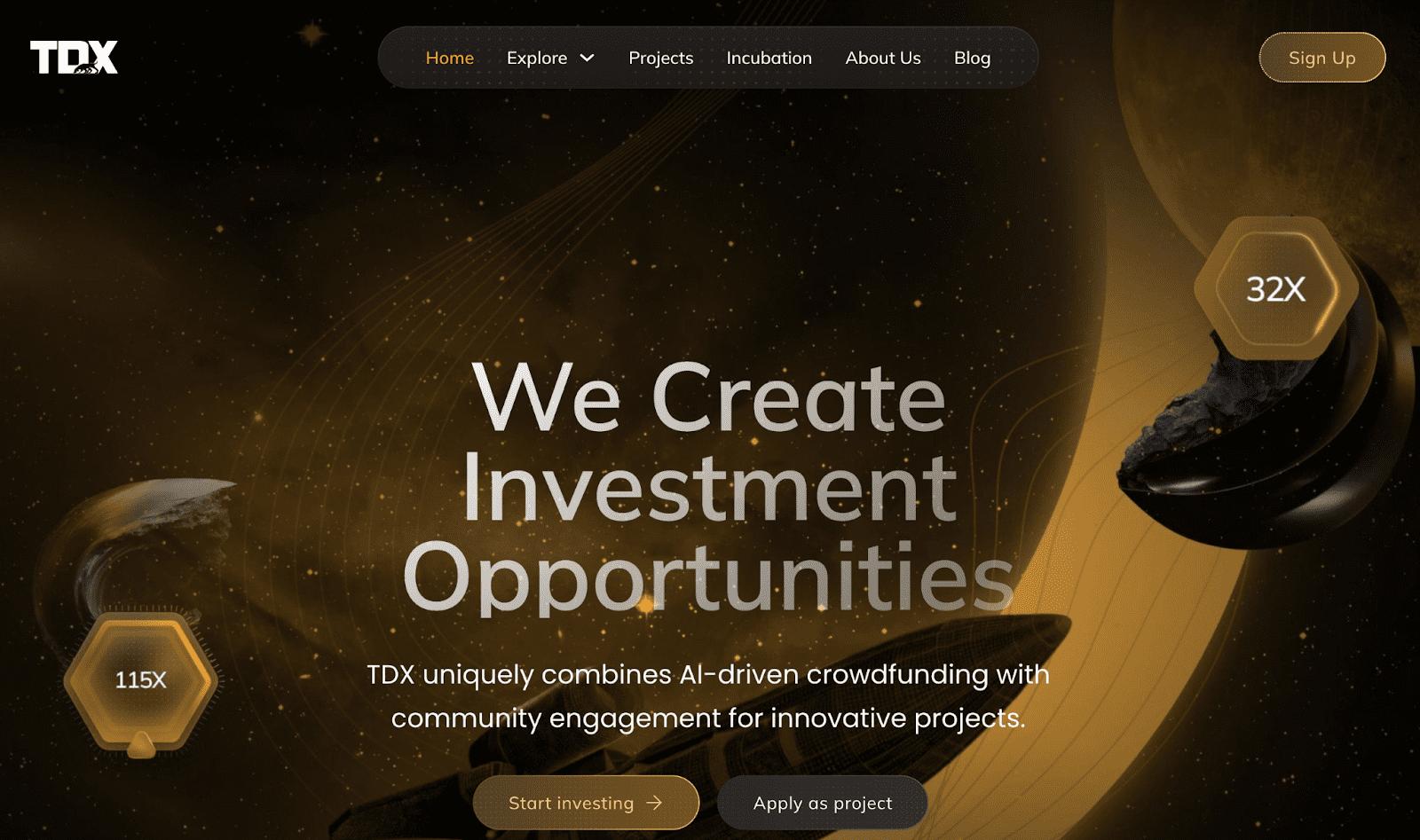
Step 2: Verify Your Email
- Enter your email address in the provided field.
- Check your mailbox for the verification code.
- Insert the verification code into the platform to complete your email verification.
Step 3: Connect Your MetaMask Wallet
- Click on “Connect Wallet.”
- The MetaMask wallet web extension will pop up on the top right corner. Ensure your MetaMask wallet is toggled on and you are logged in.
Step 4: Complete KYC Verification
- Click on the “Start KYC process” button. This will open the FaceKi iFrame.
- Click “Next” and choose the format you’d like to proceed with: web or mobile.
- If proceeding via mobile, scan the QR code provided.
- Select the type of document you will use for verification and take a real-time picture of it.
- Confirm the agreement with the terms and conditions.
- Take a real-time picture of your document.
- Confirm that it “Looks good” and proceed with your face scan.
Step 5: Add Funds to Your Account
- Once KYC verification is complete, add funds to your platform account.
- The amount of USDT required for investing will automatically appear in the “Amount” block.
- Select the network through which you’d like to invest.
- Click on “Continue” to proceed.
Step 6: Make the Payment
- A deposit address will be provided. Copy this address.
- Open your MetaMask wallet and paste the deposit address to make the payment.
- After completing the payment via MetaMask, click on “I have paid.”
- Wait patiently for the payment to be verified on the platform’s end.
Step 8: Allocate Tokens
- After payment verification, you will be asked to submit how much of the project’s private tokens will be allocated to you.
- Click on “Submit” and you are done.
40,000 readers 🚀 are getting insights with our media
 Read on Medium
Read on Medium 

Article
Tokenizing Whiskey: the Next Big Investment Trend Again?
Whiskey tokenization is making a comeback, capturing the fascination of investors once more. This innovative approach, which combines the traditional…

7 min read

News
Announcing the Zoth RWA Yield Quest: Your Chance to Earn and Engage!
Participate now Welcome to the Zoth RWA Yield Quest, a thrilling opportunity designed for those eager to explore the world…

2 min read

Education
Understanding Liquid Staking Tokens (LST): A Beginner’s Guide to DeFi Innovations
Decentralized finance (DeFi) is redefining the financial industry by delivering a variety of services that work without the need for…

7 min read

Article
Is October 2024 Set for a Bullish “Uptober” or a Bearish “Rektober”?
In mid-October 2024, the crypto market is at a crossroads, facing the potential of a bullish “Uptober” or a bearish…

5 min read
